
wget https://download.webmin.com/jcameron-key.asc
cat jcameron-key.asc | gpg --dearmor | sudo tee /etc/apt/trusted.gpg.d/jcameron-key.gpg >/dev/null
Thêm kho lưu trữ Webmin vào Ubuntu 22.04:
sudo add-apt-repository "deb https://download.webmin.com/download/repository sarge contrib"
Sau đó, cập nhật hệ thống và install gói Webmin:
sudo apt update && sudo apt install webmin
Nếu quá trình install thành công, bạn sẽ thấy đầu ra tương tự như dưới đây:
Use 'sudo apt autoremove' to remove them.
The following additional packages will be installed:
libauthen-pam-perl libio-pty-perl
The following NEW packages will be installed:
libauthen-pam-perl libio-pty-perl webmin
0 upgraded, 3 newly installed, 0 to remove and 109 not upgraded.
Need to get 28.7 MB of archives.
After this operation, 306 MB of additional disk space will be used.
Do you want to continue? [Y/n] y
Nếu bạn đang sử dụng dịch vụ tường lửa UFW, hãy cho phép cổng 10000:
sudo ufw allow 10000
Bây giờ bạn đã install Webmin trên Ubuntu 22.04, hãy mở URL/IP máy chủ của bạn cùng với cổng 10000, ví dụ https://192.168.17.51:10000
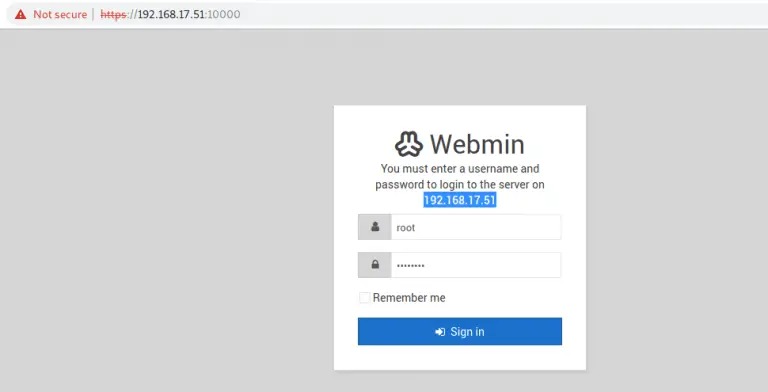
Đăng nhập bằng tài khoản người dùng đặc quyền của máy chủ của bạn để bắt đầu quản trị hệ thống từ giao diện web.
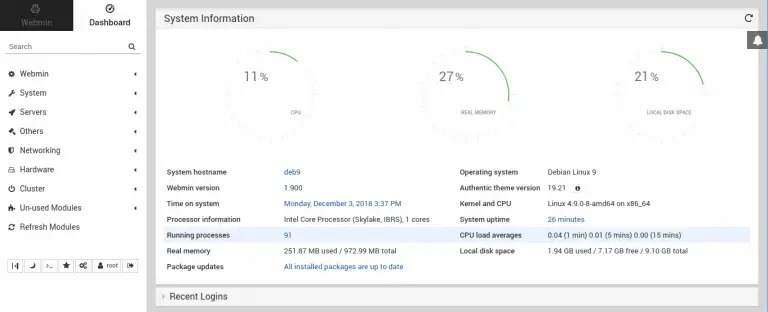
Ví dụ về các Mô-đun Webmin:
Cảm ơn bạn đã install Webmin trên Ubuntu 22.04 theo hướng dẫn của KDATA.
Mọi người cùng tìm kiếm: install webmin ubuntu 22.04, webmin ubuntu 22.04, webmin, how to install webmin on ubuntu 22.04, webmin install ubuntu 22.04, install webmin, webmin ubuntu
Các gói dịch vụ Cloud VPS của KDATA mang đến cho bạn nhiều lựa chọn về hiệu suất cũng như khả năng lưu trữ, mọi nhu cầu về doanh nghiệp đều được đáp ứng. KDATA đảm bảo khả năng uptime lên đến 99,99%, toàn quyền quản trị và free backup hằng ngày. Tham khảo ngay các gói dịch vụ Cloud VPS:
👉 Liên hệ ngay KDATA hỗ trợ tận tình, support tối đa, giúp bạn trải nghiệm dịch vụ giá hời chất lượng tốt nhất
Tips: Tham gia Channel Telegram KDATA để không bỏ sót khuyến mãi hot nào