
Bài viết sẽ hướng dẫn chi tiết cách tắt IPv6 Debian 10 với 2 phương pháp khác nhau. Phương pháp đầu tiên là sửa đổi tập tin sysctl.conf, phương pháp thứ hai là tạo tập tin .conf trong thư mục /etc/sysctl.d. Tuy nhiên, bạn cũng có thể vô hiệu hóa IPv6 cho một bộ điều chỉnh mạng cụ thể. Bạn không những có thể áp dụng những bước này riêng cho hệ điều hành Debian 10 mà chúng còn hoạt động trên cả các phiên bản Debian khác như Debian 9 và 8. Trên hệ điều hành Ubuntu thì đó là Ubuntu 19.10, 19.04 và 18.10.
Trước khi tắt IPv6 bạn phải chắc rằng đã xem qua danh sách các bộ điều chỉnh mạng có sẵn trên hệ thống, xem chúng bằng cách sử dụng lệnh ifconfig.
enp0s3: flags=4163<UP,BROADCAST,RUNNING,MULTICAST> mtu 1500 inet 192.168.0.10 netmask 255.255.255.0 broadcast 192.168.0.255 inet6 2406:7400:bf:7cdd:a00:27ff:fe68:1c64 prefixlen 64 scopeid 0x0 inet6 fe80::a00:27ff:fe68:1c64 prefixlen 64 scopeid 0x20 inet6 2406:7400:bf:7cdd:882d:c9c6:df13:890 prefixlen 64 scopeid 0x0 ether 08:00:27:68:1c:64 txqueuelen 1000 (Ethernet) RX packets 1174 bytes 80087 (78.2 KiB) RX errors 0 dropped 0 overruns 0 frame 0 TX packets 372 bytes 46400 (45.3 KiB) TX errors 0 dropped 0 overruns 0 carrier 0 collisions 0 lo: flags=73<UP,LOOPBACK,RUNNING> mtu 65536 inet 127.0.0.1 netmask 255.0.0.0 inet6 ::1 prefixlen 128 scopeid 0x10 loop txqueuelen 1000 (Local Loopback) RX packets 8 bytes 396 (396.0 B) RX errors 0 dropped 0 overruns 0 frame 0 TX packets 8 bytes 396 (396.0 B) TX errors 0 dropped 0 overruns 0 carrier 0 collisions 0
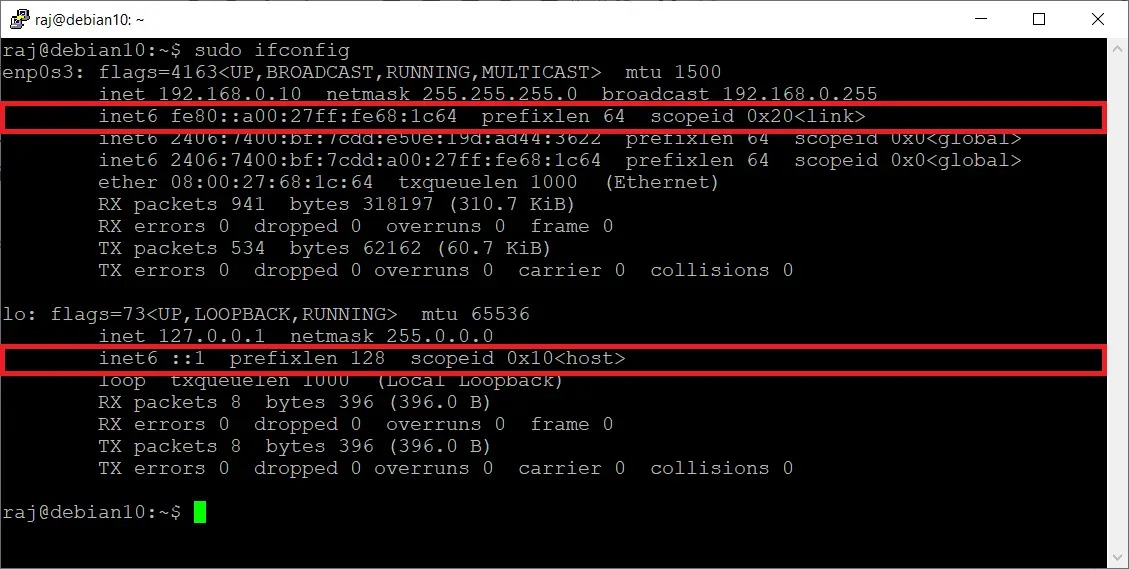
Đầu ra của lệnh ifconfig trước khi tắt IPv6
Nếu đầu ra của lệnh ifconfig như trên thì có thể xác nhận rằng IPv6 đã được kích hoạt trên cả hai bộ điều chỉnh mạng.
Chỉnh sửa tệp /etc/sysctl.conf.
sudo nano /etc/sysctl.conf
Để vô hiệu hóa IPv6 cho tất cả các bộ điều chỉnh mạng, thêm mục như sau:
net.ipv6.conf.all.disable_ipv6 = 1
Khi muốn vô hiệu hóa IPv6 cho một bộ điều chỉnh mạng cụ thể có tên là "enp0s3," thêm mục sau:
net.ipv6.conf.enp0s3.disable_ipv6 = 1
Áp dụng các thay đổi nãy giờ hãy thực thi lệnh sau:
sudo sysctl -p
Để tạo một tệp có tên là "70-disable-ipv6.conf" trong "/etc/sysctl.d/", bạn thực hiện các bước sau:
sudo nano /etc/sysctl.d/70-disable-ipv6.conf
Để tắt IPv6 cho tất cả các bộ điều chỉnh mạng hãy thêm mục sau:
net.ipv6.conf.all.disable_ipv6 = 1
Để tắt IPv6 cho một bộ điều chỉnh mạng cụ thể là "enp0s3" hãy thêm mục:
net.ipv6.conf.enp0s3.disable_ipv6 = 1
Chạy lệnh sau đây để áp dụng tất cả các thay đổi:
sudo sysctl -p -f /etc/sysctl.d/70-disable-ipv6.conf
Sau khi đã hoàn tất, bạn cần xác minh rằng IPv6 đã được vô hiệu hóa hay chưa bằng lệnh ifconfig.
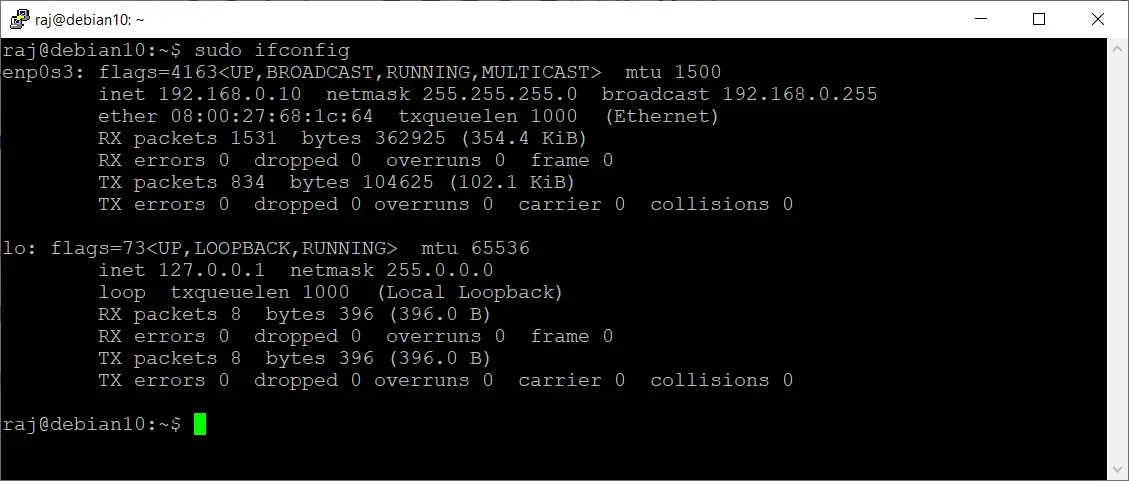
Đầu ra của lệnh ifconfig sau khi tắt IPv6
Bạn có thể nhận thấy rằng trong đầu ra trong hình trên không có địa chỉ IPv6.
English: How to disable IPv6 on Debian 10
In this tutorial, we will explain two different methods to disable IPv6 on Debian 10. These methods can also be applied to other Debian versions such as Debian 9 and 8, as well as on Ubuntu versions like 19.10, 19.04, and 18.10.
Before proceeding to disable IPv6 on Debian 10, it is crucial to review the list of available network interfaces using the ifconfig command. This command will display the current network configurations, including IPv6 addresses.
Here is the output of the ifconfig command before disabling IPv6:
enp0s3: flags=4163<UP,BROADCAST,RUNNING,MULTICAST> mtu 1500
inet 192.168.0.10 netmask 255.255.255.0 broadcast 192.168.0.255
inet6 2406:7400:bf:7cdd:a00:27ff:fe68:1c64 prefixlen 64 scopeid 0x0
inet6 fe80::a00:27ff:fe68:1c64 prefixlen 64 scopeid 0x20
inet6 2406:7400:bf:7cdd:882d:c9c6:df13:890 prefixlen 64 scopeid 0x0
ether 08:00:27:68:1c:64 txqueuelen 1000 (Ethernet)
RX packets 1174 bytes 80087 (78.2 KiB)
RX errors 0 dropped 0 overruns 0 frame 0
TX packets 372 bytes 46400 (45.3 KiB)
TX errors 0 dropped 0 overruns 0 carrier 0 collisions 0
lo: flags=73<UP,LOOPBACK,RUNNING> mtu 65536
inet 127.0.0.1 netmask 255.0.0.0
inet6 ::1 prefixlen 128 scopeid 0x10
loop txqueuelen 1000 (Local Loopback)
RX packets 8 bytes 396 (396.0 B)
RX errors 0 dropped 0 overruns 0 frame 0
TX packets 8 bytes 396 (396.0 B)
TX errors 0 dropped 0 overruns 0 carrier 0 collisions 0
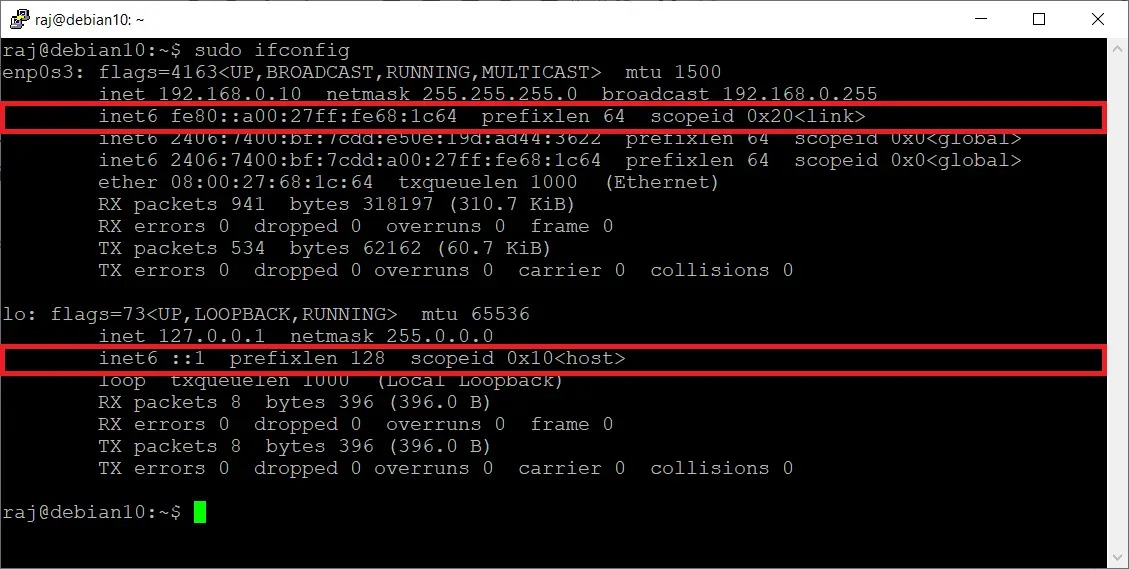
Output of ifconfig command before disabling IPv6
Open the sysctl.conf file using a text editor:
sudo nano /etc/sysctl.conf
To disable IPv6 for all network interfaces, add the following line:
net.ipv6.conf.all.disable_ipv6 = 1
To disable IPv6 for a specific network interface (e.g., "enp0s3"), add the following line:
net.ipv6.conf.enp0s3.disable_ipv6 = 1
Apply the changes by running the following command:
sudo sysctl -p
Create a new file named "70-disable-ipv6.conf" in the "/etc/sysctl.d/" directory:
sudo nano /etc/sysctl.d/70-disable-ipv6.conf
To disable IPv6 for all network interfaces, add the following line:
net.ipv6.conf.all.disable_ipv6 = 1
To disable IPv6 for a specific network interface (e.g., "enp0s3"), add the following line:
net.ipv6.conf.enp0s3.disable_ipv6 = 1
Apply the changes by running the following command:
sudo sysctl -p -f /etc/sysctl.d/70-disable-ipv6.conf
To verify that IPv6 has been successfully disabled, use the ifconfig command and check if there are no IPv6 addresses listed for the network interfaces.
ifconfig
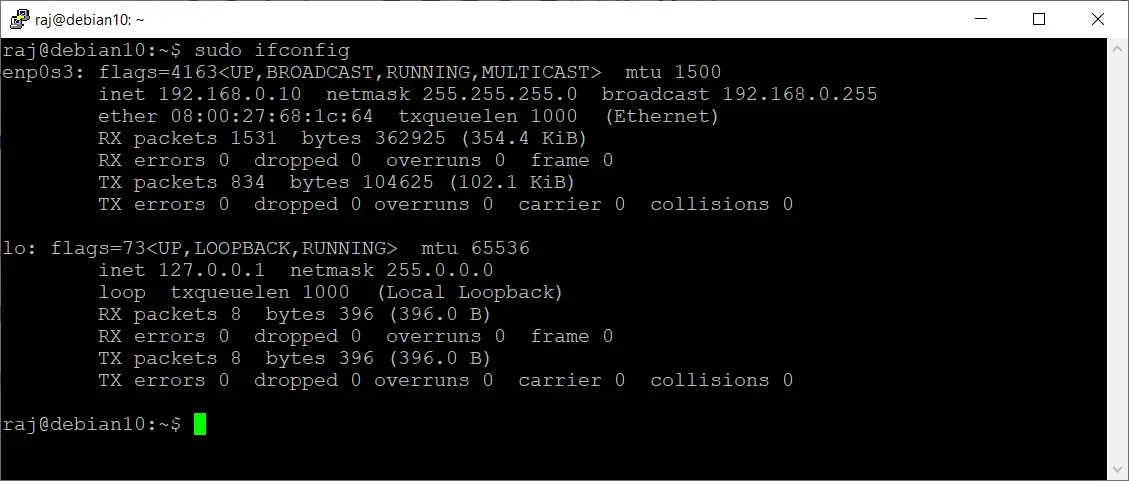
Output of ifconfig command after disabling IPv6
By following these steps, you can easily disable IPv6 on Debian 10 and other compatible versions.
Các gói dịch vụ Cloud VPS của KDATA mang đến cho bạn nhiều lựa chọn về hiệu suất cũng như khả năng lưu trữ, mọi nhu cầu về doanh nghiệp đều được đáp ứng. KDATA đảm bảo khả năng uptime lên đến 99,99%, toàn quyền quản trị và free backup hằng ngày. Tham khảo ngay các gói dịch vụ Cloud VPS:
👉 Liên hệ ngay KDATA hỗ trợ tận tình, support tối đa, giúp bạn trải nghiệm dịch vụ giá hời chất lượng tốt nhất
Tips: Tham gia Channel Telegram KDATA để không bỏ sót khuyến mãi hot nào